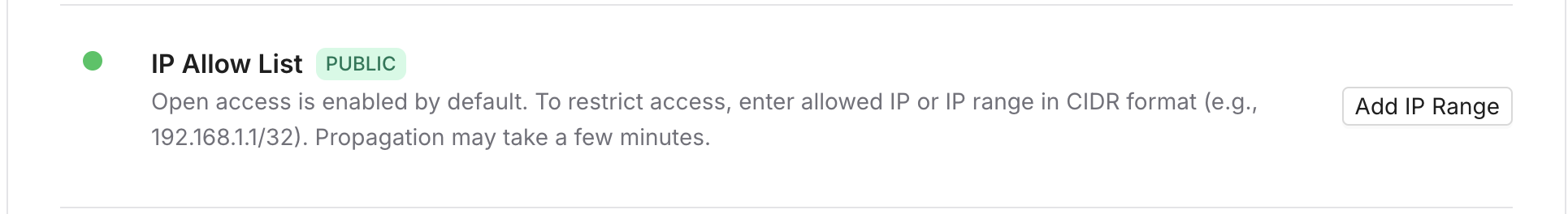IP Allowlist is available on all plans except for the free plan.
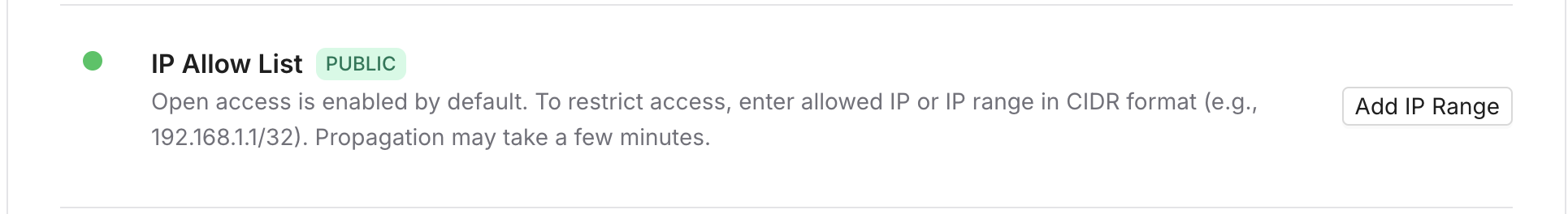
Enabling IP Allowlist
By default, any IP address can be used to connect to your database. You must add at least one IP range to enable the allowlist. You can manage added IP ranges in the Configuration section on the database details page. You can either provide
- IPv4 address, e.g.
37.237.15.43
- CIDR block, e.g.
181.49.172.0/24
Currently, IP Allowlist only supports IPv4 addresses.
It may take a few minutes for changes to propagate.